Zendesk
The Zendesk widget allow users the ability to view tickets and requests from Zendesk, track new and solved tickets, and track agent performance
Configuring Zendesk API
- Navigate to the OAuth Clients tab within the API menu option
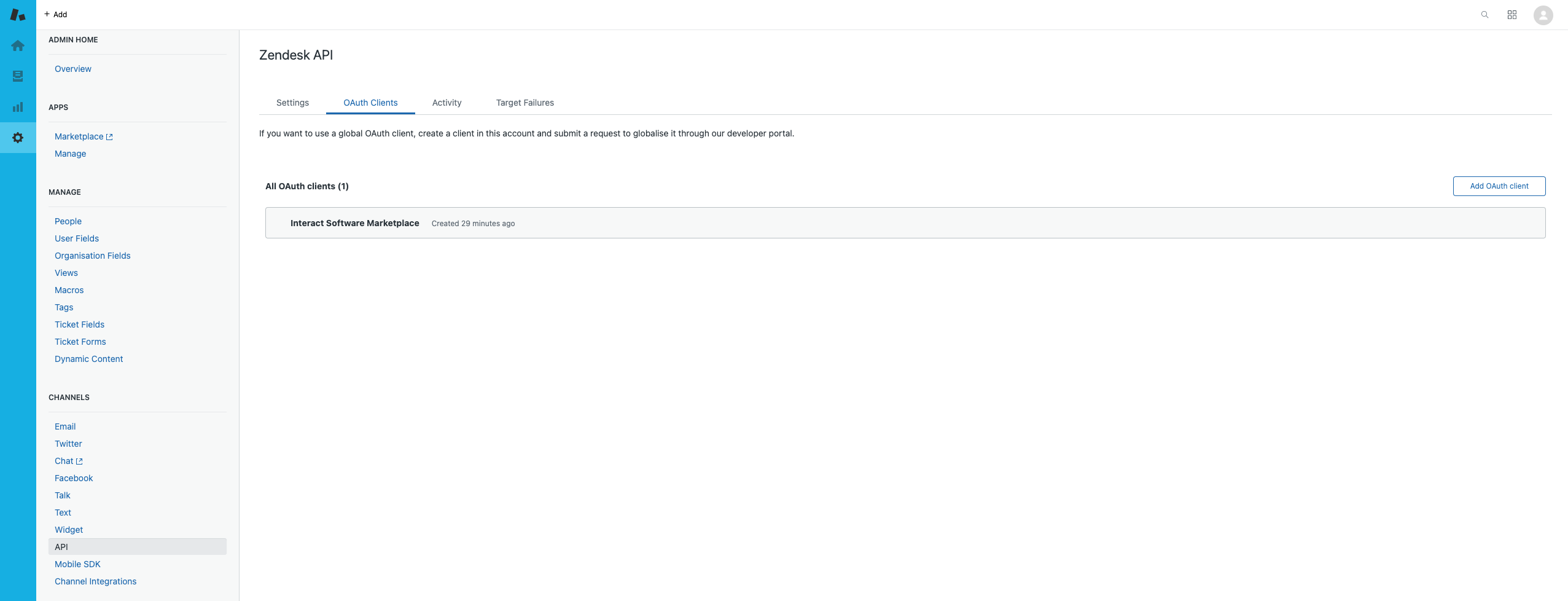
- Create a new OAuth Client using the 'Add OAuth client' button and specify the details in the table below.
Fields | Value | Example |
|---|---|---|
Client name | Interact Software Marketplace | Interact Software Marketplace |
Company | [Your Company Name] | Acme |
Unique identifier | [create a unique id] | interact_software_marketplace |
Redirect URLs | Add the following URL: https://[YourIntranetURL]/marketplace/zendesk/account/sign-in/oauth2 | https://intranet.acme.com/marketplace/zendesk/account/sign-in/oauth2 |
Case Sensitive Redirect URLsZendesk does an exact-match of the redirect_uri value to validate the OAuth request therefore the Redirect URLs are case sensitive.
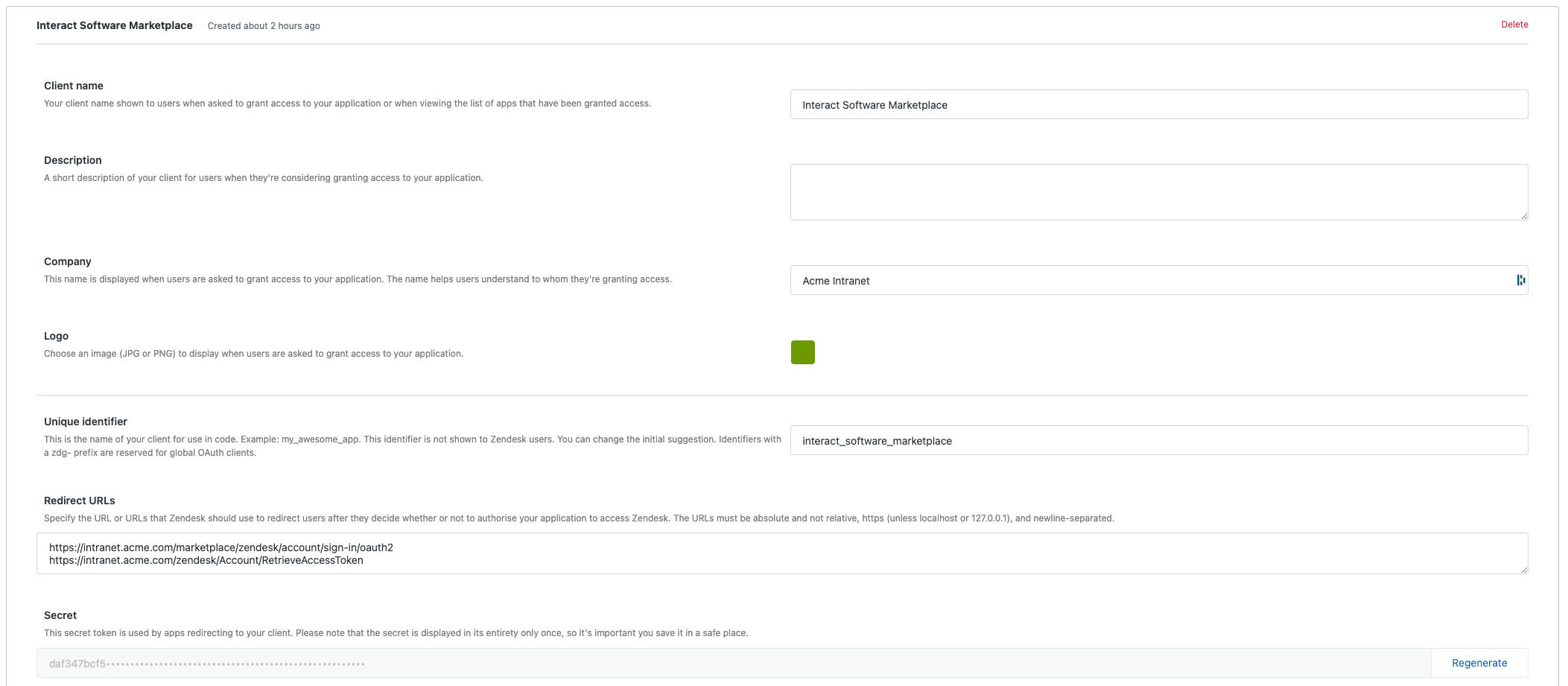
Create new OAuth client view
Redirect URL DeprecationOn 24th March 2021, Interact deprecated the use of the following Redirect URL -https://[YourIntranetURL]/zendesk/Account/RetrieveAccessToken.
Configuring Interact Marketplace
- From Application Settings > Control Panel > Marketplace, select Zendesk
- Specify the Unique identifier (Client ID) and Client Secret from the Zendesk client.
- Specify the App URI. This will be the URL of your Zendesk instance: e.g. "https://acme.zendesk.com". (Ensure there's no trailing slash)
- Click Save.
Editing Marketplace ConfigurationThe editing of existing Marketplace Configuration options, will forcibly purge authentication tokens of all users who have used the integration. Therefore requiring them to re-authenticate before being able to use the integration again, any scope changes will be immediately applied to the new access tokens (existing service provider access tokens won't automatically pick up changes until re-authentication.)
Guidance
- An 'Invalid Authorization Request/ Bad Request' error during the user authentication flow is usually indicative of Redirect URLs are incorrect (spelling, case sensitive) during the configuration of the OAuth Client in Zendesk.
Updated 9 months ago
