Logging
A new feature of native connectors, is that its possible to view the logs from the most recent (or currently running) synchronisation session.
Viewing Logs
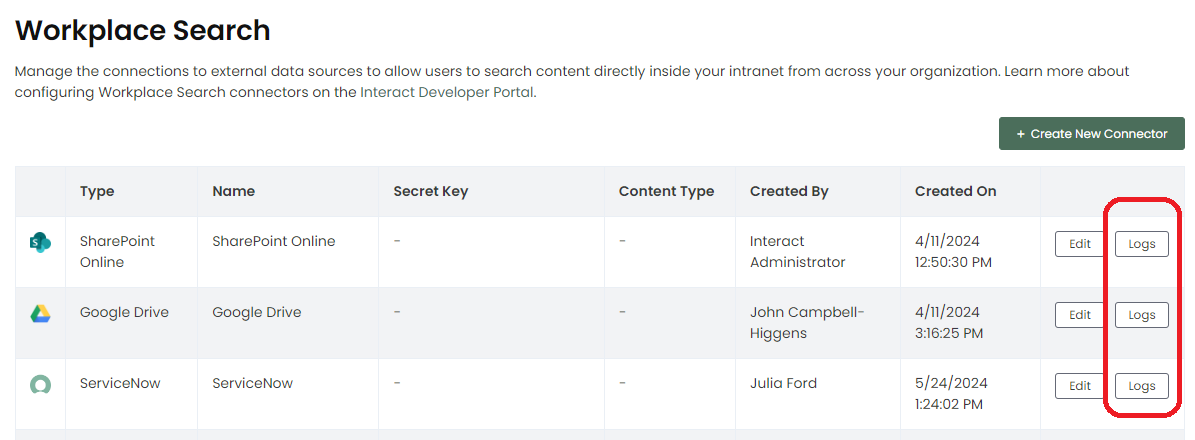
This presents a live stream of log messages, which allows for troubleshooting of native connectors.
The logs include detailed information about which
- Users external identities being added, updated, deleted
- Documents being added, updated, deleted
As well as contextual information specific to the type of connector.
Logging Level
The logging level can be customised for each connector within the connector config JSON.
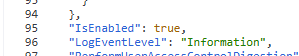
By default the log level is set to Information. The following log levels are available
- Error
- Log Error messages
- Warning
- Log Error and Warning messages
- Information
- Log Error, Warning and Information messages
- Debug
- Log Error, Warning, Information and Debug messages
- Requires Interact to enable logs at this level. Please contact Technical Support for assistance. If not enabled by Interact, then will revert to Information level.
- Verbose
- Log Error, Warning, Information, Debug and Verbose messages
- Requires Interact to enable logs at this level. Please contact Technical Support for assistance. If not enabled by Interact, then will revert to Information level.
Note: if no logs have been recorded for the most recent or current synchronisation session, then you will be presented with logs from the latest session where logs were recorded
Updated about 2 months ago
