Expertise and Interests
A core feature of Interacts people directory functionality is the ability to search for people using their registered expertise and interests, such that, for example, you can search for all people that speak French and have an interest in Skiing. Often the relevant expertise is stored or assigned in an external situation such as an LMS.
With the Skill API the LMS, or any other system, can now assign expertise and/or interests to a persons profile automatically.
In order to assign an expertise or an interest, you must first create a profile source as described in the General Profile Sources article. Once this is created then assigning a skill is simply a case of POSTing the name of the skill to the relevant URL. The Id of the person to assign the skill to is specified in the URL as shown below.
https://{your_intranet_url}/api/umi/{DomainID}/skill/{PersonID}In the example shown above, the 'DomainID' parameter refers to the ID of the profile source (screenshot below), and 'PersonID' refers to the Interact identifier for the relevant person's profile.
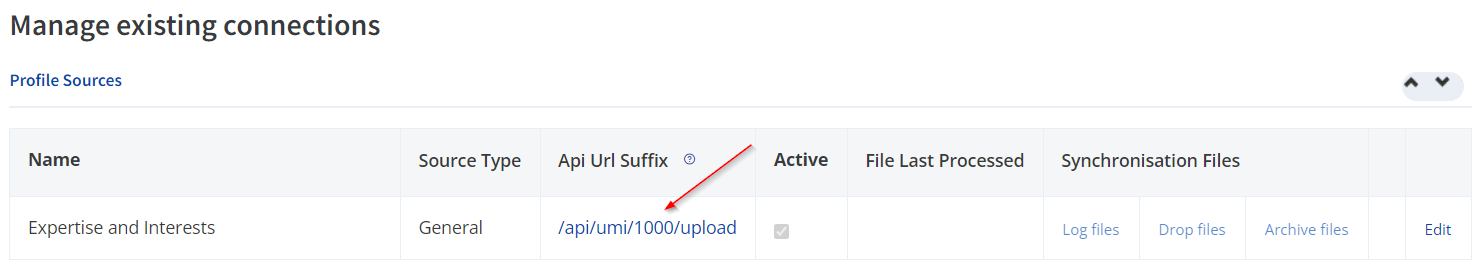
The POST request should include a Header with the key 'X-ApiKey' and the value set as the 'Authentication Token' that was entered when you created the General Profile Source.
The body of the POST request should be formatted like this: {"skill":"Internal Communications"}
In order to assign an item of expertise or an interest to a profile, the expertise MUST exist as an option in Interact before calling the API.
Additionally, using the same API endpoint you can remove an item of expertise or an interest. The API call is the same, however, instead of using a POST verb, you should use a DELETE verb.
Updated 9 months ago
