Content Widgets and Content Listing Blocks
With the inclusion of additional taxonomy values on synchronised content we therefore wanted to be able to customise the Content Widget and the Content Listing Block to filter on these different values, and only display specific results.
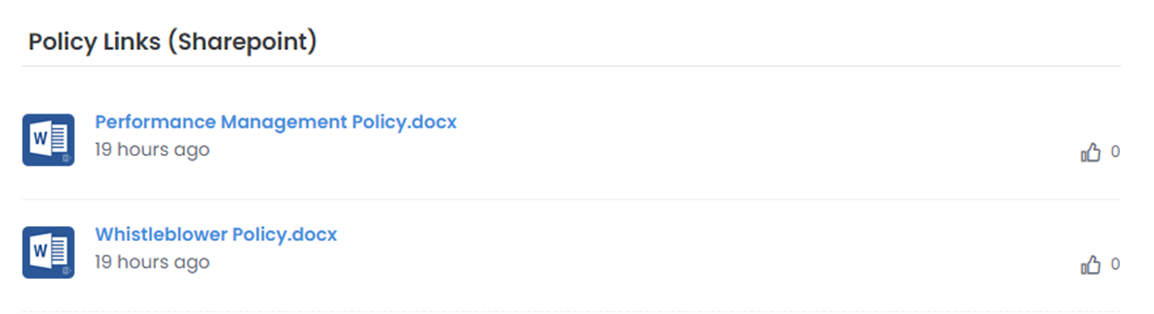
We have therefore introduced the "Advanced Filter (JSON)" configuration option to both the Content Widget and Content Listing Block (of "Filter" type). Using this, it is possible to build up complicated filter conditions (Items, Nested Groups, All, Any) which logically is similar to the hierarchical way that personas are built up.
Using this, it is possible to build up complicated filter conditions (Items, Nested Groups, All, Any) which logically is similar to the hierarchical way that personas are built up.
Using the advanced filter you are able to filter on any of the taxonomy values in the following way:
- Text based filters
- Equals
- Exists
- StartsWith
- Number based filters
- Equals
- Exists
- Less Than
- Greater Than
- Less Than Or Equal To
- Greater Than Or Equal To
- Date based filters
- Equals
- Exists
- Less Than
- Greater Than
- Less Than Or Equal To
- Greater Than Or Equal To
As well as being able to filter on the Facet or FacetType using the advanced filter.
So, for example, you could show files from a particular site, list, sub directory and choose to include all files from subdirectories as well. And also, choose to hide content of a certain type or extension. E.g. show all files from a "Polices" folder within a "Sales" site, and hide folders and only show files in this folder and subfolder.
For more details and examples of how to configure the Advanced Filter see:
Updated about 1 month ago
