ServiceNow
Our ServiceNow widget gives users access to selected ServiceNow features. Interact users can view their Incidents, Requests, Change Requests, and Problems. They can also search for Knowledge Articles, submit new requests, and raise new incidents.
Configuring ServiceNow Application Registry
- In your Application Registry, ensure that OAuth is active. By default, OAuth is active on new and upgraded instances.
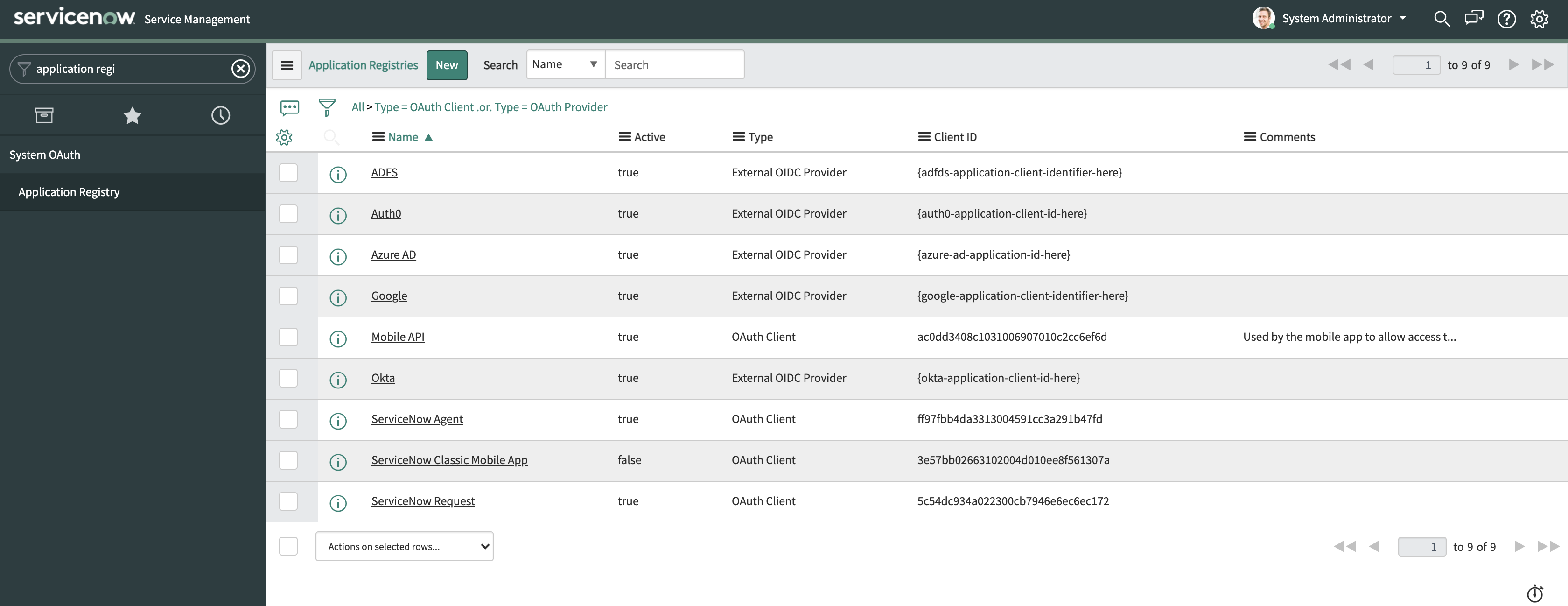
-
Create a new OAuth application by clicking New and selecting Create an OAuth API endpoint for external clients.
-
Configure the values as outlined in the table below.
| Field | Value | Example |
|---|---|---|
| Name | The name of your application | Acme Intranet |
| Redirect URL | https://{YourIntranetDomain}/marketplace/servicenow/account/sign-in/oauth2 | https://intranet.acme.com/marketplace/servicenow/account/sign-in/oauth2 |
- Make a note of the Client ID, Client Secret and Instance Name - you will need this later on in the setup.
- Click submit.
Redirect URLRedirect URL has been mandatory since March 24 2021, for configuration setup.
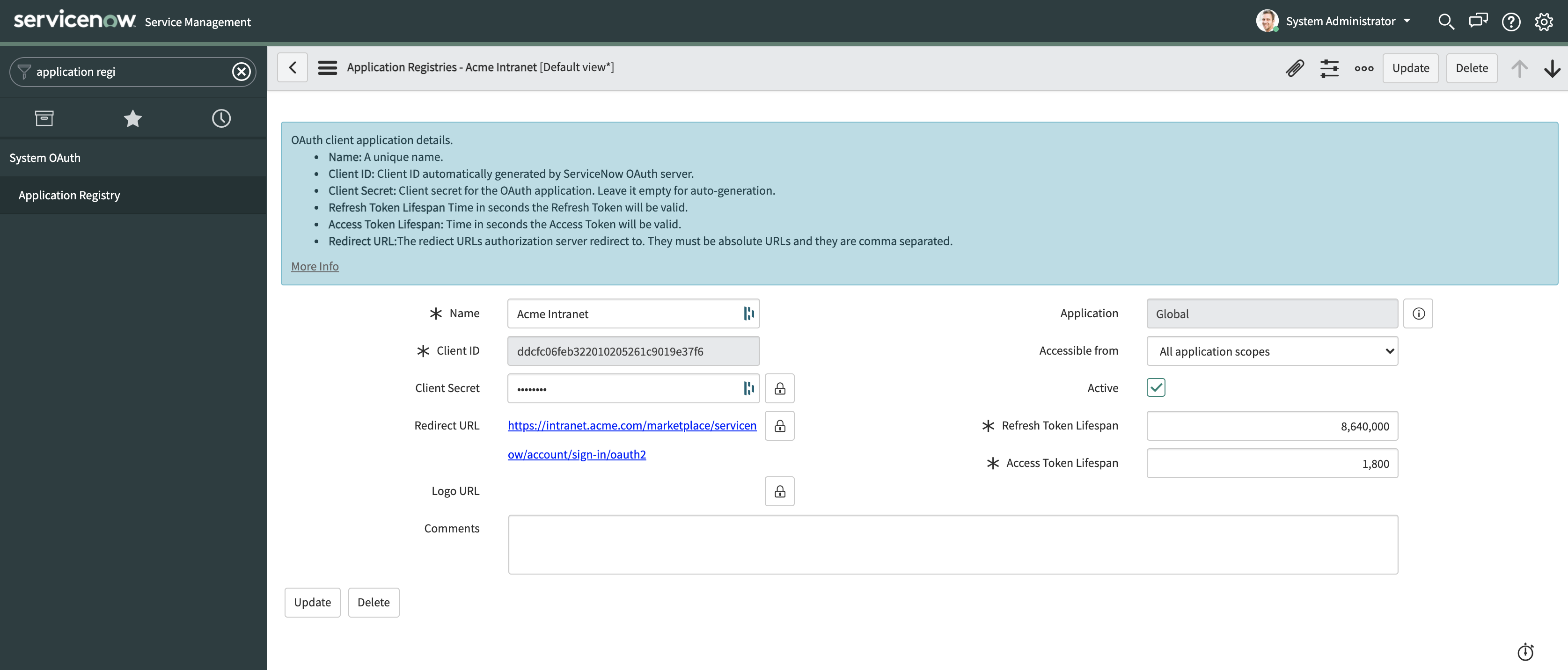
Configuring Interact Marketplace
- Navigate to Application Settings > Control Panel > Marketplace, select ServiceNow
- In the Application Registry, specify:
- Client ID;
- Client Secret;
- Instance Name (the domain URL of your ServiceNow instance, including "https://").
- Click Save.
Warning: Editing Marketplace ConfigurationEditing existing Marketplace configuration will immediately revoke all user authentication tokens. Users will need to re-authenticate before using the integration again. Any scope changes will apply immediately to new access tokens (existing tokens won't reflect changes until re-authentication).
Common Errors
| Error | Guidance |
|---|---|
| Missing redirect URL in application registration. | Redirect URL has not been specified in the Application Registration or it's incorrect. |
| {"error_description":"access_denied","error":"server_error"} | Whilst this is a generic error returned from ServiceNow covering various issues, it may indicate that the Client Secret doesn't match the one in your ServiceNow Application Registry. |
Additional Consideration
Some customers have requested the option to hide the ServiceNow logo from the widget visible to end users, particularly when the application has a different name within their organization. The logo can be hidden - contact our Technical Support team if you need this configuration.
Updated 3 months ago
