Auto Login to Microsoft Graph API with SSO
As explained in Microsoft 365, the widgets and integrations connect to the Microsoft Graph API.
For them to work within Interact an App Registration must be made. For more seamless integration with you Interact Software, you can select Auto Login to authenticate with the Microsoft Graph API. This removes the need for a user of Interact Software to log in again for Widgets or other Microsoft 365 integrations to work.
This can be done when setting up Single Sign-On for Interact Software, documentation can be found here
To allow the Auto Login to Microsoft Graph API for Microsoft 365 when configuring the Single Sign-On for Azure AD. When adding a new Identity Provider or editing an old one, simply check the 'Automatically authenticate against Microsoft Graph' box when you see the Identity Provider Details.
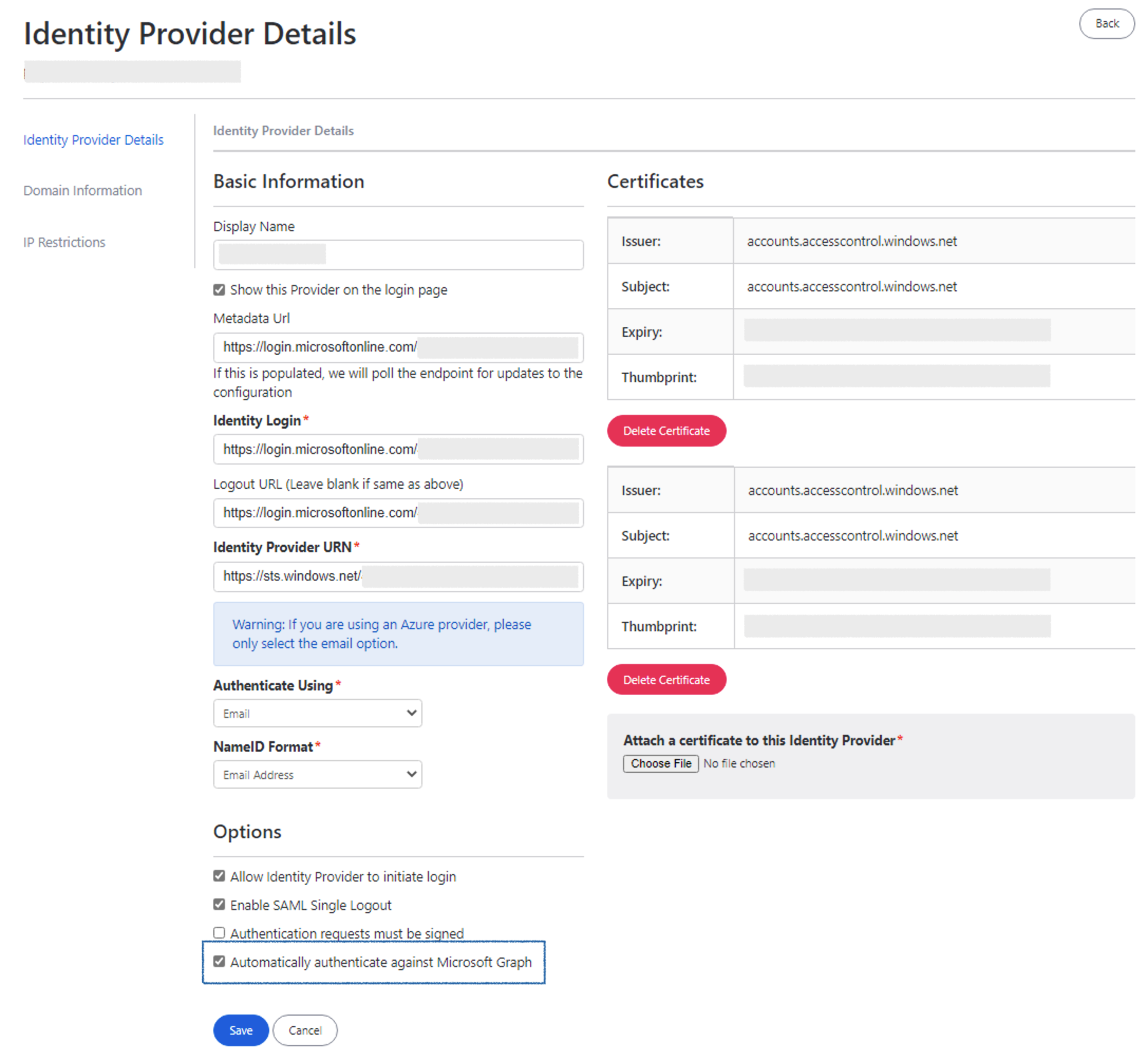
To find Identity Provider go to Application Settings > Manage Security > Manage SAML Setup > New Identity Provider OR Edit Identity Provider
Updated 9 months ago
