Workplace Search Native Connectors
Introduction
Workplace Search Native Connectors provide a fully managed way of synchronising external content into Interacts Search Index (used in various places within Interact). Previously, the Workplace Search Custom Connector (formerly known as Enterprise Search) feature was the only way to add documents into Interact's Search Index.
To use the Workplace Search Custom Connector APIs, customers needed to write their own in-house applications to push documents into Interact. Previously, the APIs available to do this were quite limited and customers were forced to manage your own synchronisation processes and state. These Custom Connector APIs have since been superseded by a new feature rich set of APIs which offer the same powerful synchronisation and state management features that are used by the Workplace Search Native Connectors.
We have now developed several Workplace Search Native Connectors, which are fully managed by Interact and can be enabled and configured straight forwardly through the UI.
Enterprise Search rebranded as Workplace Search Connectors
Search within Interact has been rebranded as Workplace Search. And as such, Enterprise Search is now known as Workplace Search Connectors.
There have also been styling changes to make the administration area be a bit more consistent with the latest style guidelines (e.g. buttons).
Previously, it was only possible to create a single type of connector - the API Connector. This type of connector has now been rebranded as a "Custom" connector. And conceptually, any other type of connector that can be added will be known as a "Native" (Managed) connector .
Native Connectors
Connectors are what makes it possible to bring additional data into the single general purpose search index.
This then allows for searches to be performed from a single search experience (no need to jump between tabs).
Workplace Search connectors can be managed and created by going to
- Control Panel -> Developer Framework -> Workplace Search
The current list of supported native connectors include
- SharePoint Online
- Google Drive
- ServiceNow
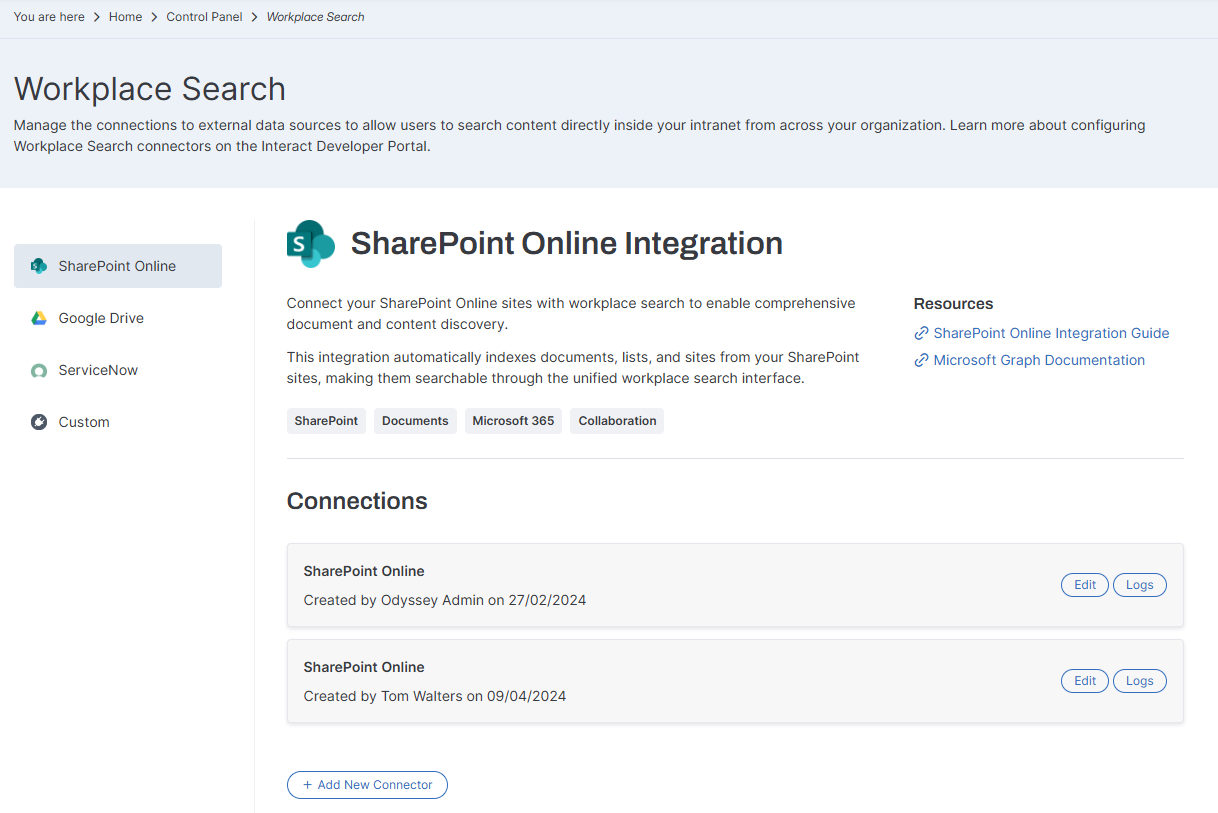
Development is also in progress for the following native connectors:
- Confluence
- Salesforce
- (and others)
Custom ConnectorIf you are looking for a solution to bring in data from outside of Interact, which is not yet supported by our list of native connectors, then you could consider the Custom Connector API.
SharePoint Online
The SharePoint Online Native Connector can synchronise:
- Site Collections
- Sites
- Site Drives (Document Libraries)
- Site Drive Items (Files and Folders)
- Lists
- List Items
- List Item Attachments
Google Drive
The Google Drive Native Connector can synchronise:
- Google Drives
- Google Drive Files
- Google Drive Folders
- Google Drive Sites
ServiceNow
The ServiceNow Native Connector can synchronise
- Knowledge Bases
- Knowledge Base Articles (and attachments)
- Request Items (and attachments)
- Incidents (and attachments)
- Change Requests (and attachments)
Other Native Connectors
Watch this space for information regarding new Native Connectors.
Configuration
The native connectors are very powerful, and as such have many configuration options.
As a result, the configuration of individual native connectors is done by providing a JSON configuration.
Features have been developed in the product to make it easier to enter the JSON configurations, which include in depth validation that the JSON is actually valid (i.e. valid against a specific schema/structure).
Connector Framework
Native connectors are Interact's own fully managed connectors, meaning customers do not need to write their own integration code or rely on third party solutions for creating a single unified search experience
There has been heavy investment into the connector framework, which supports many advanced features and capabilities:
- Supports both basic and advanced synchronisation strategies that make it very efficient and quick to keep things up to date
- E.g. For the SharePoint Online native connector, we use the Microsoft Graph API Delta Queries to track changes and only synchronise changes
- Synchronise the external identities of users (email address, group/role assignments)
- Ensure that users only see synchronised content within Interact that they have permission to see
- Synchronise documents from external systems (pages, attachments, files, etc.)
- Document level access control, recording which external identities have access to each document
- Custom facing detailed logging for easy visibility of what is being synchronised and any troubleshooting
- Security features
- Power users doing impersonation cannot see external content of impersonated users
- Integration into Interact
- General Search Results and Filters
- Advanced Filters within the Content Widget and Content Listing Block
Every connector (native or custom) can take advantage of these features.
For more information about these features see:
Synchronisation Frequency
The synchronisation process currently runs every minute, so will take at least a minute to synchronise after the last synchronisation task has completed.
Please be aware that if there is a lot of content to synchronise, then it could take a while to synchronise the content or see changes reflected within Interact.
@-Mentioning
Content that has been synchronised can be @-mentioned just like any other content within the intranet.
Feedback
We are always looking for feedback regarding the Workplace Search Native or Custom Connectors, or these docs.
Updated about 1 month ago
