March 2021 Update
You must update your Zendesk settings by 24th March 2021An update to the Marketplace framework will be released on 24th March. Redirect URIs must be updated before this date to ensure the ongoing service of your Zendesk widget. Please follow the instructions below.
With the update to Marketplace that is set to be released in March 2021, existing users will need to update the Redirect URLs associated with your Zendesk Marketplace application to ensure the consistent functioning of this integration.
These changes can be made in advance of the Marketplace update, and we advise that these changes are made as soon as possible to avoid any disruption to your Zendesk integration.
Step-by-step guidance for updating your Zendesk Marketplace application:
- Navigate to your instance of Zendesk.
- Click on the Settings Cog icon on the left-hand menu.
- Click on API under the Channels header.
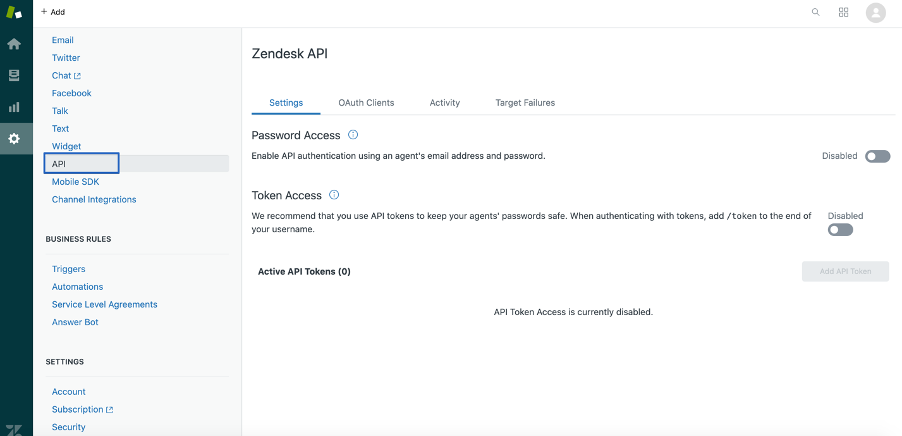
- Click on the OAuth Clients tab and select the client you created for Interact Marketplace.
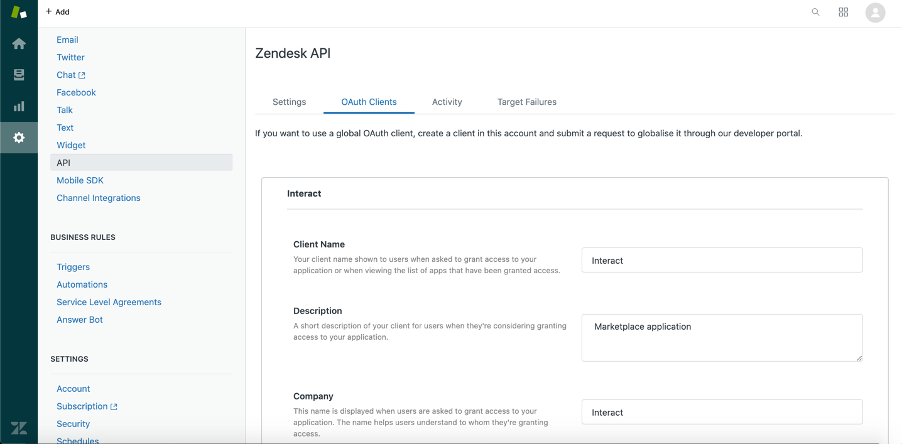
- Scroll down to the Redirect URLs section and add the following URL to the text box: https://{YourIntranetDomain}/marketplace/zendesk/account/sign-in/oauth2 . Make sure to add this URL below any other existing URLs.
- Click save.
- Once the new Redirect URL has been added, the Zendesk Marketplace app on your intranet will automatically update when the March 2021 Marketplace update is released – leading to zero downtime for your organization.
Updated about 1 month ago
